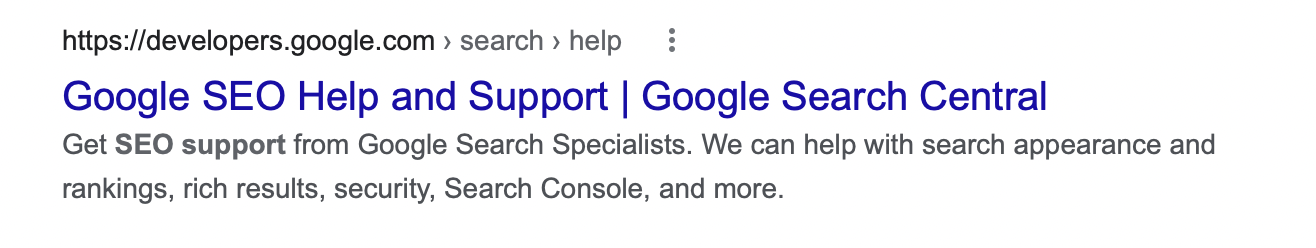SEO Audit Checklist: What to Focus On
If you’re interested in learning about what to focus on in an SEO audit, this blog post is for you. Yes, SEO auditing sounds intimidating, but it doesn’t have to be. It can be kind of fun. We know you’re thinking “NO WAY,” but trust us, we will show you how. In this blog post, we will teach you how to run an SEO audit as well as ways to fix issues on your website that could potentially hurt your keyword rankings. So, let’s kick it off with the basics, go over what an SEO audit is, provide you with an SEO audit checklist, and then give you a bunch of supportive tools and resources to run your audit. Are you feeling better about this already? Good.
SEO Audit Checklist
An SEO audit is a crucial SEO strategy put into place to fix any technical, structural, and/or content issues on your website.
What Is an SEO Audit?
To put this in plain language, an SEO audit determines what’s hurting and helping your website’s online presence and keyword rankings on search engines. Certain issues will affect your website’s search visibility online, which should be addressed first. An SEO audit tells you what those issues are so you can fix them. It will also tell you what you’re doing well, so you know your website’s strengths too.
Note: We highly recommend doing an SEO audit first before any other SEO tactics to ensure your website has the building blocks it needs to start ranking well on search engine results pages.
What Does an SEO Audit Address?
An SEO audit will address everything from technical SEO issues to content issues to structural issues. Here’s how we like to break it down, checklist-style (see if your website checks off these boxes):
SEO Audit Basics
Be sure to set up the following accounts so you can measure SEO efforts effectively and also gain insights into important information regarding website traffic and more:
Is Google Analytics installed?
Is Google Search Console installed?
Content Issues
Also known as on-page SEO issues, (since you’re making direct changes “on the page” to improve SEO) make sure your website content contains the following:
Content is keyword-targeted.
Content isn’t duplicated across pages.
Content doesn’t violate Google’s Quality Guidelines.
Hierarchial HTML tags are used (meaning you use headings appropriately - heading 1, heading 2, and heading 3).
Internal and external links are used throughout.
A call-to-action item is used in the content.
Content avoids keyword cannibalization (this means you can’t rank for the same keywords on multiple pages).
Content doesn't trigger Google Safe Search filters.
Meta and Structured Data
Be sure each page has metadata, that is a meta title and meta description. This is done on the backend of the website and appears like this on a search engine results page:
In this example, “Google SEO Help and Support | Google Search Central” would be the title tag. “Get SEO support from Google Search Specialists. We can help with search appearance and rankings, rich results, security, Search Console, and more” is the meta description.
Be sure that your meta data contains your targeted keywords and isn’t too long. If it is, it will get cut off on a search engine results page (SERP).
Technical SEO Issues
Be sure to check for the following:
Website speed (does it pass Google's Core Web Vitals assessment?)
Preference responsive website design
Mobile speed
Website content loads within a reasonable amount of time
Links and Navigation
Check for the following issues:
Broken links (404 errors)
Excessive amount of internal or external links
Uncrawlable links
Links that don’t contain a descriptive anchor text.
Our favorite tool for link management is Moz and the MozBar Extension.
Images and Site Map
Be sure your website has a site map and optimized images. Here are some tips to remember:
Make sure your images contain alt image descriptions with keywords (don’t keyword stuff).
Name the files of your images appropriately (not IMG_657884).
Security
Google Search Console is your best friend for finding security issues. Be sure to watch out for the following:
Hacked content
Malware
Security issues
Proper HTTPS
Backlinks (also known as an off-page SEO strategy)
You also want to make sure that your website has high-quality backlinks. This is where a website with a lot of authority includes a link back to your website on theirs. Pretty cool, right? Make sure you have the following across your website as well:
Relevant backlinks
Backlinks that adhere to Google’s Guidelines
You may also want to use a tool like Semrush to get alerts via email anytime a toxic or spammy backlink pops up, so you can take care of it.
Would you like access to our FREE SEO audit checklist to cross off these boxes yourself? Enter your information below to get it sent right to you!